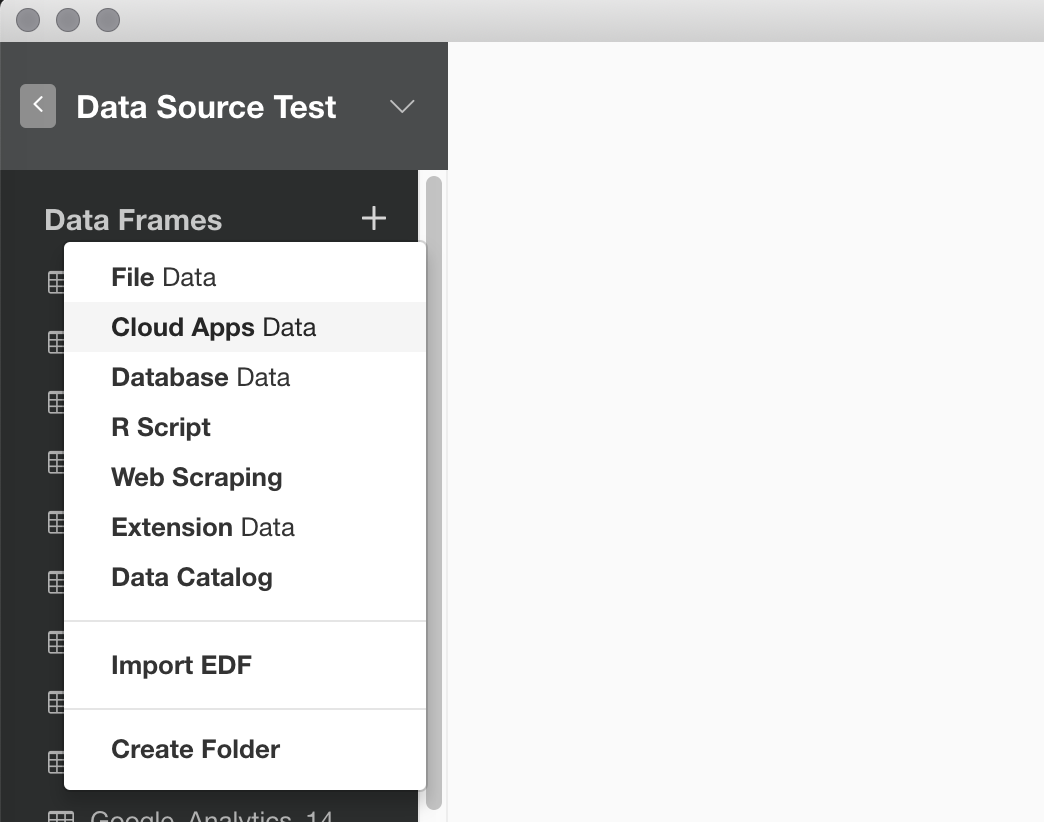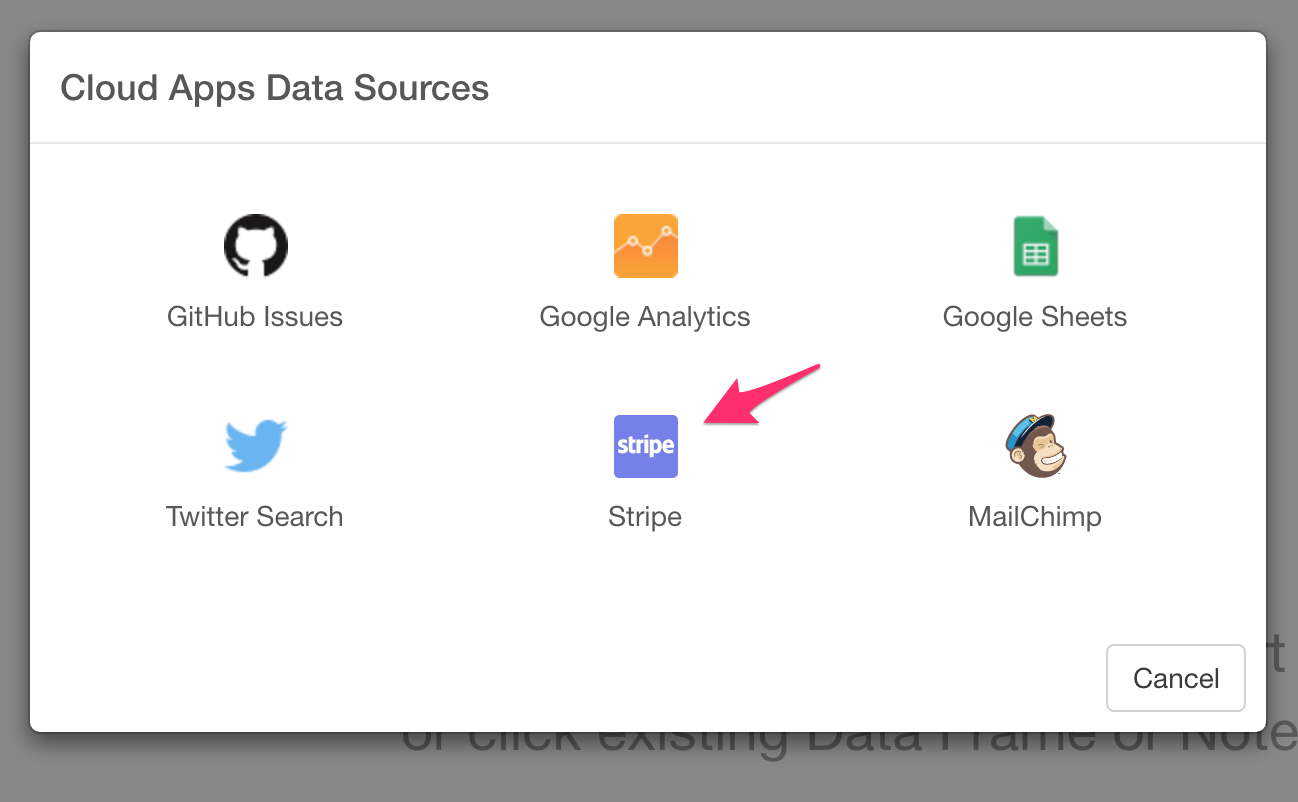Stripeのデータをインポートする方法
You can get your payment data from Stripe quickly. Take a look at this blog post for the details.
2. OAuth Setting
Create a connection following this instruction.
Note that your Stripe account needs to have the Administrator role in allowing Exploratory to read your Stripe data.
3. Input parameters
Set these parameters.
- Data Type - Select a type of Stripe data set.
- Balance History - Returns a list of transactions that have contributed to the Stripe account balance (e.g., charges, transfers, and so forth).
- Charges - Returns a list of charges you’ve previously created.
- Customers - Returns a list of your customers.
- Disputes - Returns a list of your disputes. A dispute occurs when a customer questions your charge with their bank or credit card company. When a customer disputes your charge, you're given the opportunity to respond to the dispute with evidence that shows the charge is legitimate.
- Events - List events, going back up to 30 days. A new Event data is created when an interesting event occurs. For example, when a charge succeeds, a charge.succeeded event is created.
- File Uploads - Returns a list of the files that you have uploaded to Stripe.
- Payouts - Returns a list of existing payouts sent to third-party bank accounts or that Stripe has sent you. A payout data is created when you receive funds from Stripe or you initiate a payout to either a bank account or debit card of a connected Stripe account.
- Refunds - Returns a list of all refunds you’ve previously created.
- Transfers - Returns a list of existing transfers sent to connected accounts. A transfer data is created when you move funds between Stripe accounts as part of connect.
- Subscriptions - Returns a list of subscriptions that have not been canceled. Subscriptions allow you to charge a customer's card on a recurring basis. A subscription ties a customer to a particular plan you've created.
- Date Range - Select a type of date filtering. If you choose 'After This Date', you can indicate explicit date like '2015-11-03' in 'Value for Date Range'. If you choose 'Last N ~', you can indicate a positive integer in 'Value for Date Range' and the data is filtered by the number with the time unit in the option.
- Value for Date Range - If this is empty, all data is imported. If 'Date Range' is 'After This Date', this should be explicit date like '2015-11-03'. If 'Date Range' is 'Last N ~', this should be a positive integer.
4. Custom Query String
To filter Stripe data, you can pass query string as field=value fashion. For example, if you want to filter charges data whose currency is jpy, you can set currency=jpy in this field. You can also set multiple conditions by concatenating condition with &. Let's say you want to fetch charges data whose currency is jpy and amount greater than 100,000, you can set following as your query string.
currency=jpy&amount[gt]=100000
In here [gt] is called child argument and gt means greater than. As you'd guess there are other operator available for child argument per column. For example, as for amount column, following child arguments are available.
- gt (Greater Than)
- gte (Grater Than or Equal To)
- lt (Less Than)
- lte (Less Than or Equal To)
Here is the list of available child arguments per resource/column
Balance
available_on
- gt (Greater Than)
- gte (Grater Than or Equal To)
- lt (Less Than)
- lte (Less Than or Equal To)
created
- gt (Greater Than)
- gte (Grater Than or Equal To)
- lt (Less Than)
- lte (Less Than or Equal To)
Charges
created
- gt (Greater Than)
- gte (Grater Than or Equal To)
- lt (Less Than)
- lte (Less Than or Equal To)
source
- object (available options are
all,alipay_account,bank_account,bitcoin_receiver, orcard)
Customers
created
- gt (Greater Than)
- gte (Grater Than or Equal To)
- lt (Less Than)
- lte (Less Than or Equal To)
Disputes
created
- gt (Greater Than)
- gte (Grater Than or Equal To)
- lt (Less Than)
- lte (Less Than or Equal To)
Events
created
- gt (Greater Than)
- gte (Grater Than or Equal To)
- lt (Less Than)
- lte (Less Than or Equal To)
File Uploads
created
- gt (Greater Than)
- gte (Grater Than or Equal To)
- lt (Less Than)
- lte (Less Than or Equal To)
Payouts
arrival_date
- gt (Greater Than)
- gte (Grater Than or Equal To)
- lt (Less Than)
- lte (Less Than or Equal To)
5. Preview and Import
Click Preview button to see the data back from Stripe. If it looks ok, then you can click 'Import' to import the data into Exploratory.