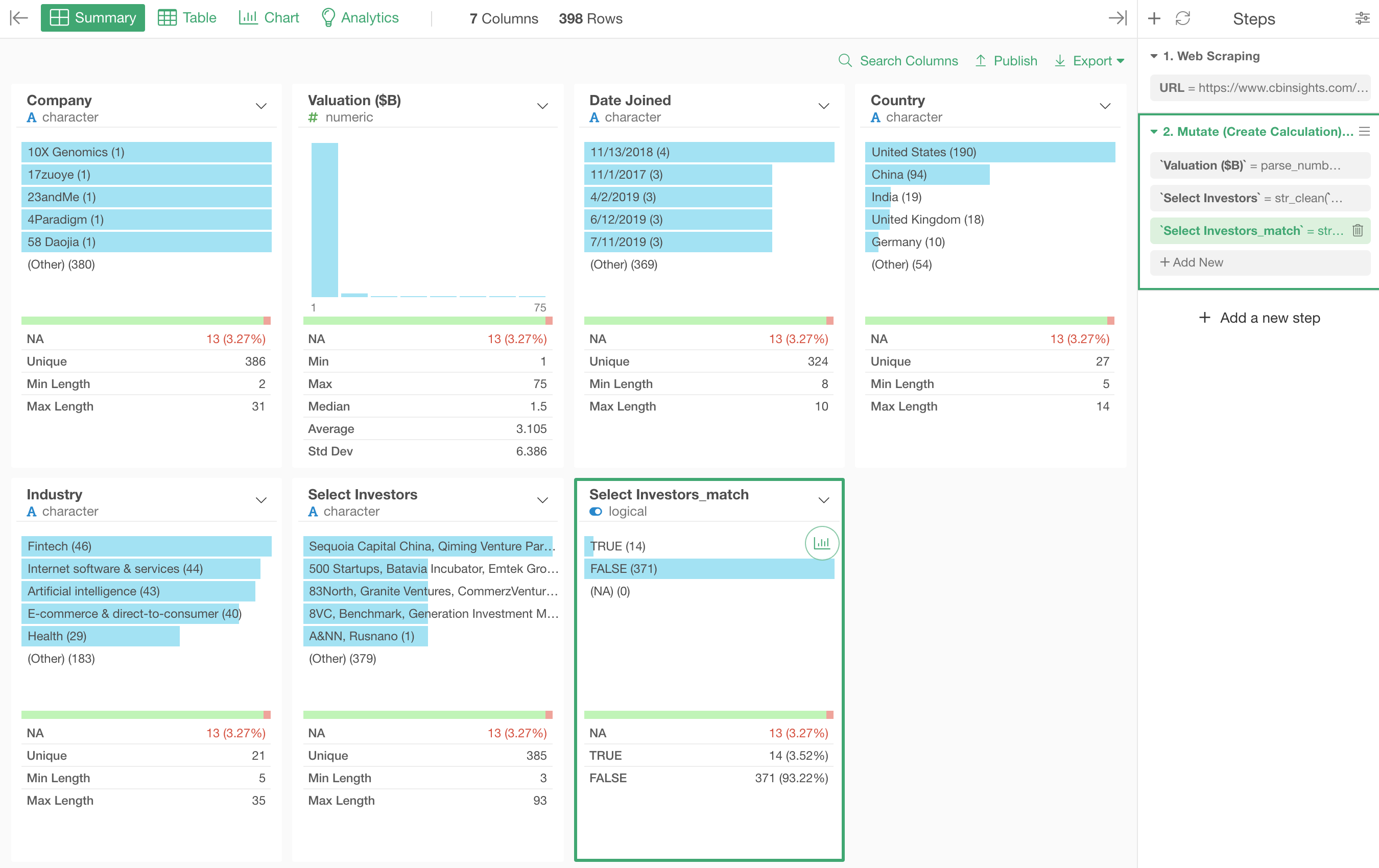Return TRUE When A Row Contains A Certain Word
Here is the 'Unicorn Startup Data'.
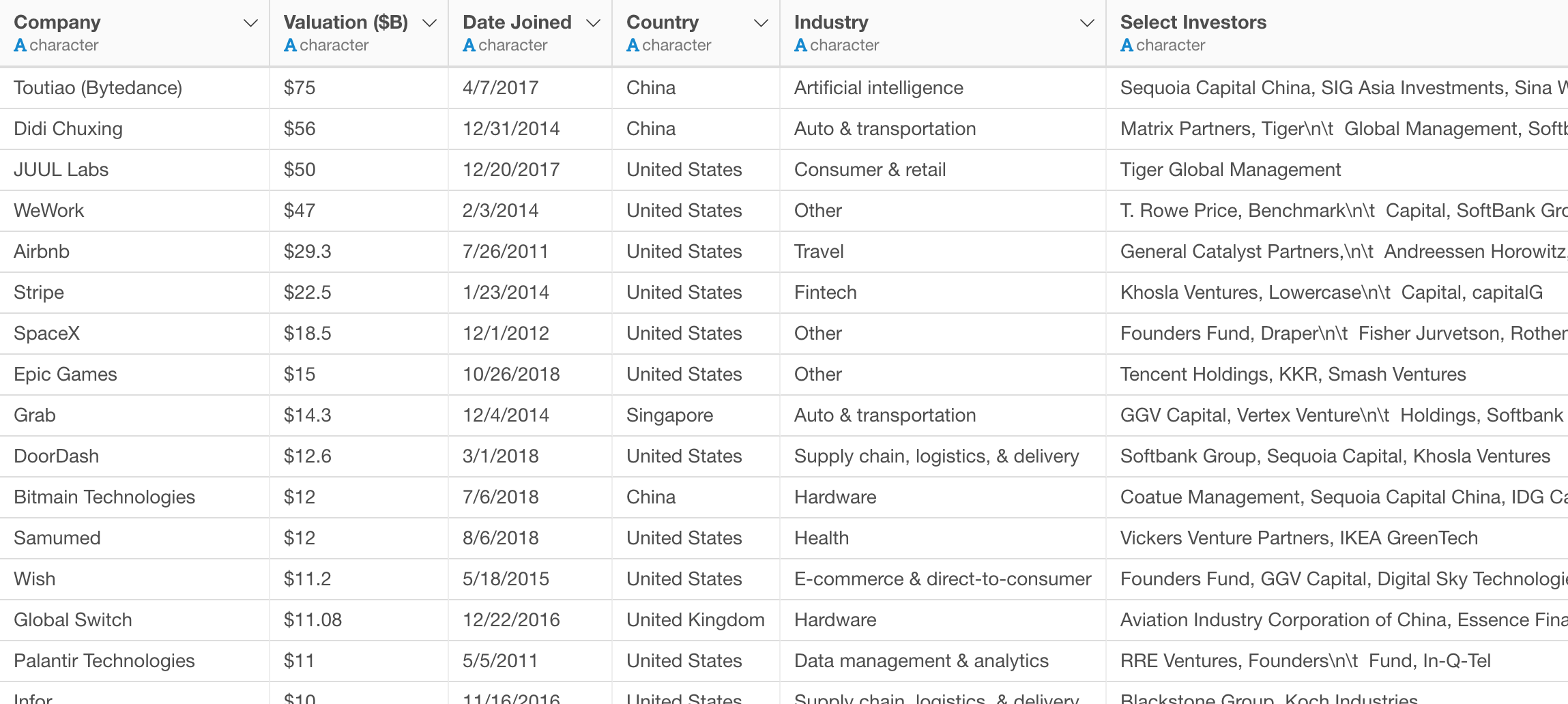
In the ‘Select Investors’ column, we can see ‘Andreessen Horowitz’.
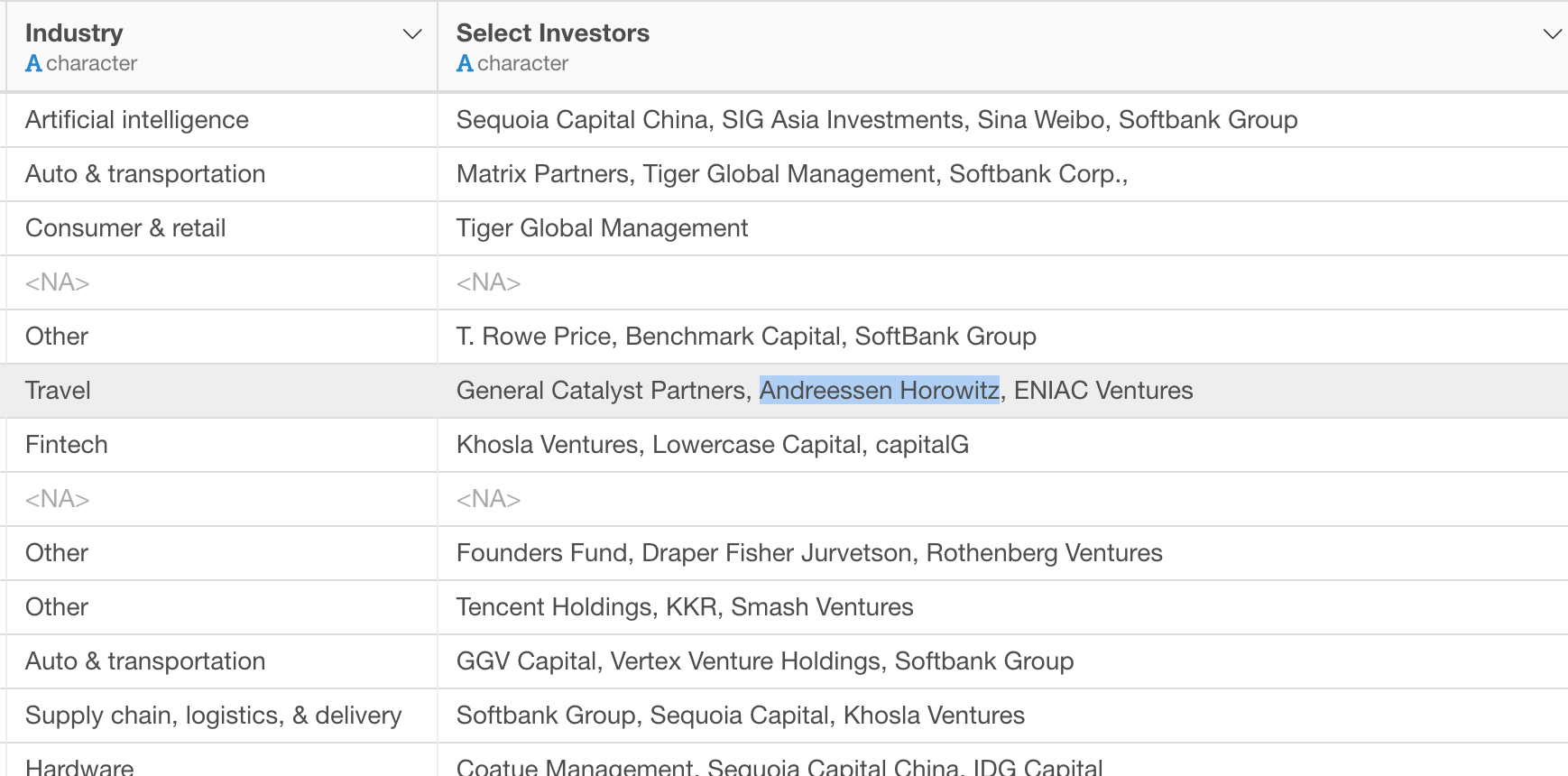
Let's say we want to find out which Unicorns are invested by 'Andreessen Horowitz’.
For this, we can use str_detect function, which will evaluate if each row value contains a specified characters or not and return TRUE or FALSE based on the matching.
Select Work with Text -> Detect if it contains...
from the column header menu.
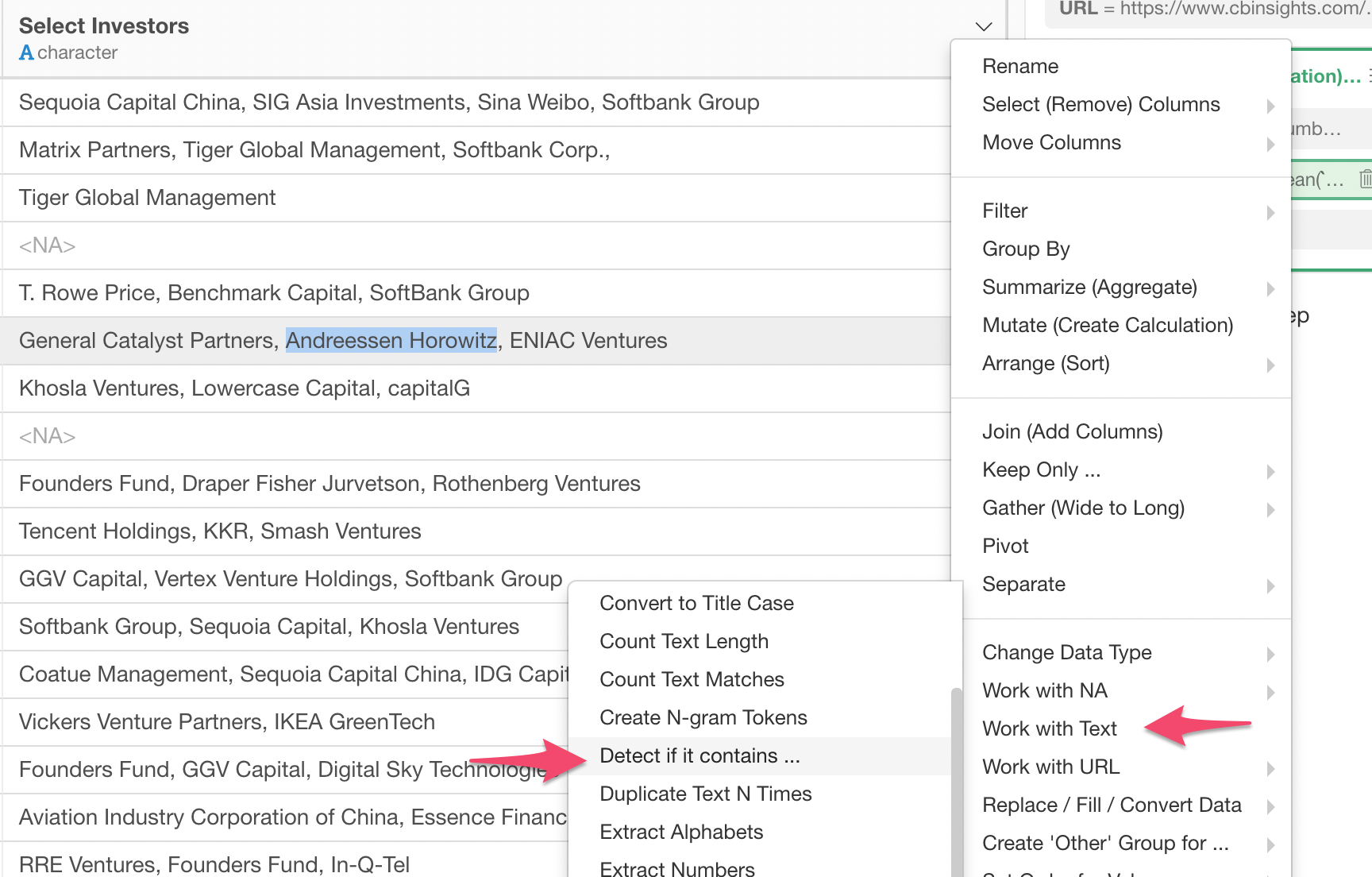
This will open Mutate dialog with 'str_detect' function like below.
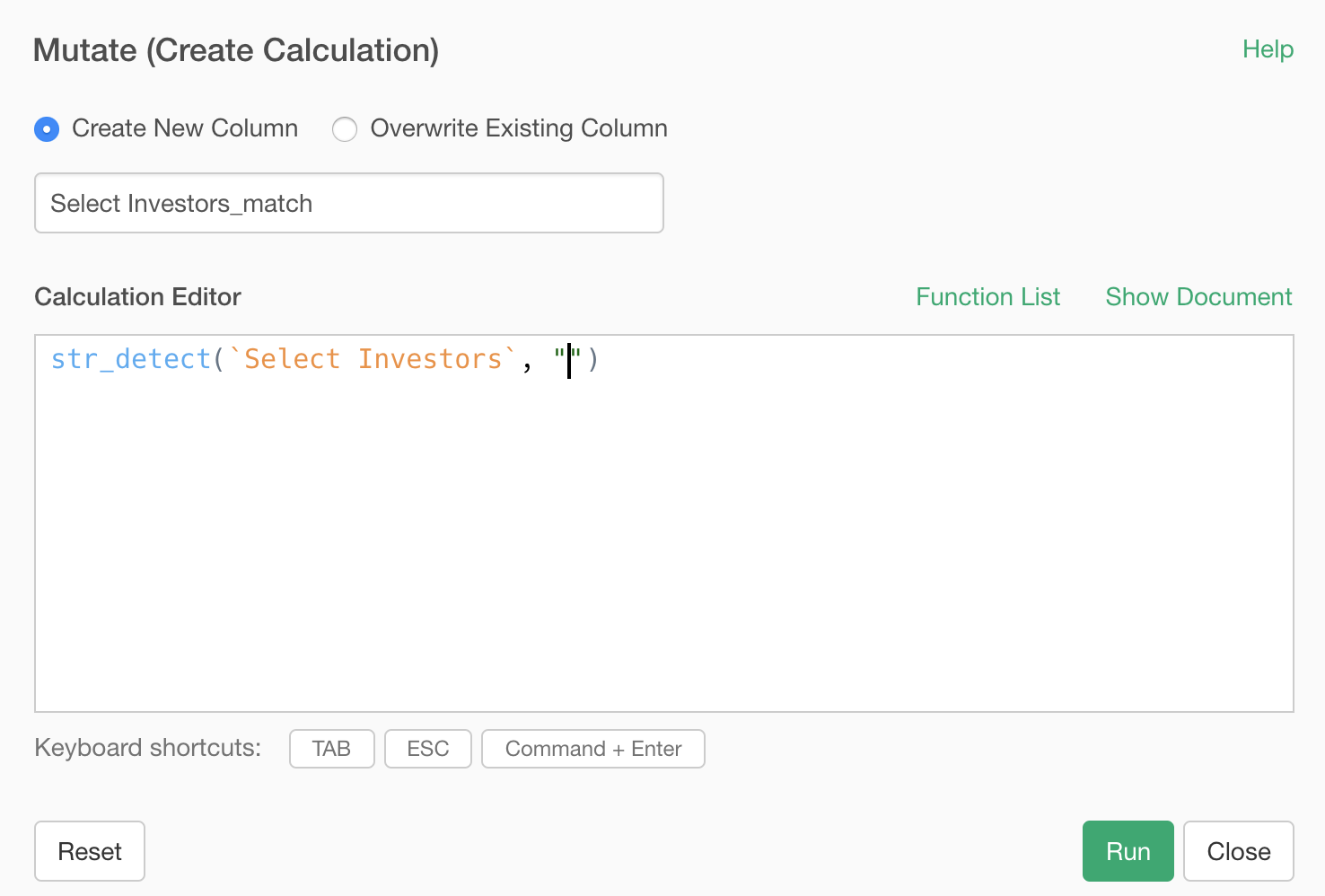
And you can type 'Andreessen Horowitz’ inside the double quotes.
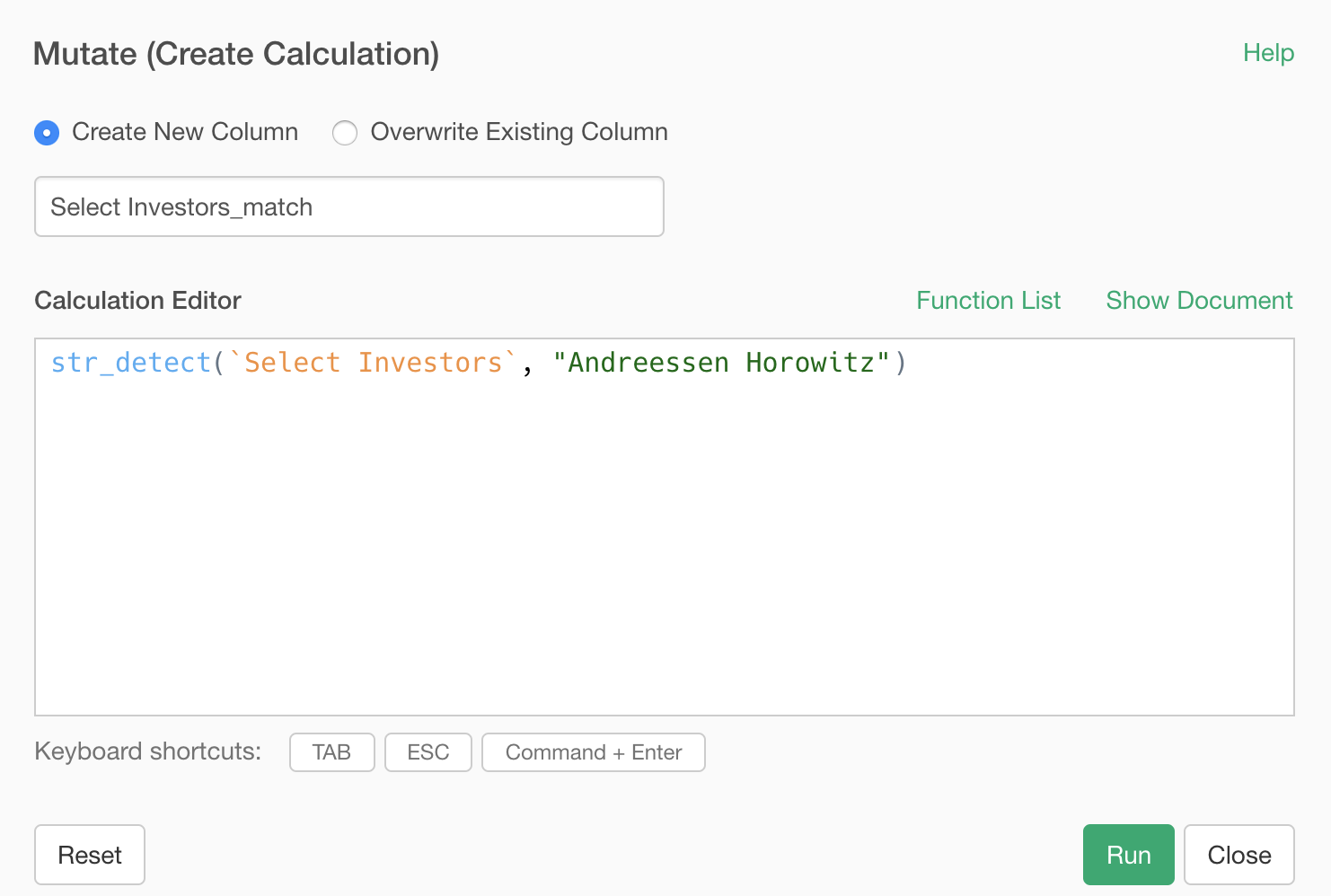
This will return TRUE for the rows that include 'Andreessen Horowitz'.
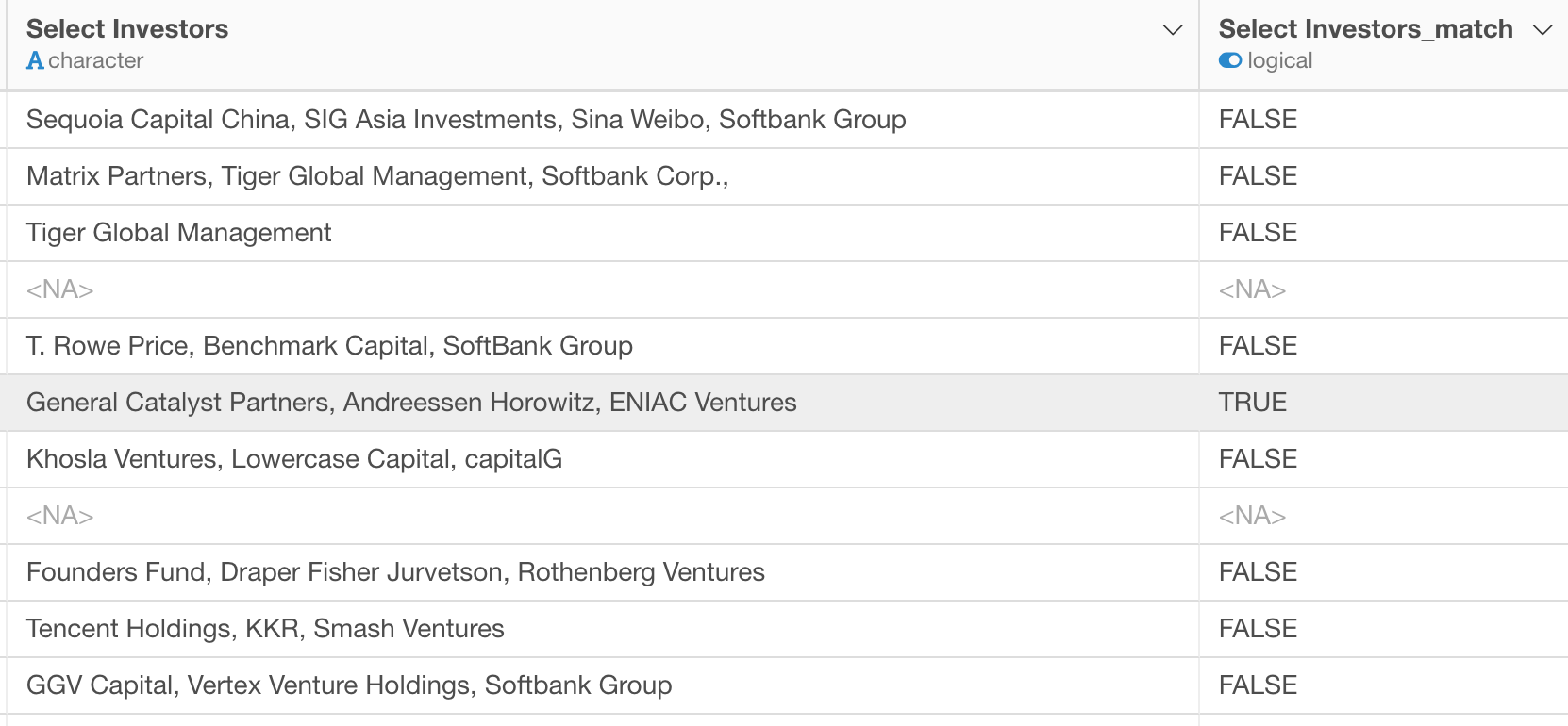
We can go to Summary view to see that it has invested in 14 Unicorn startups, which is 3.52% of the total number of the Unicorns. (as of 9/4/2019)